To insert symbols into your poster submission you will need to use one of the ePosters tags.
Doing so will ensure that your poster is displayed correctly on the ePosters website.
For example: If you wanted to use the Greek letter β you would simply use the tag [gb/] in place of the β symbol. If you wanted to use superscript you would use the tags [sup] and [/sup]. Eg. [sup]2[/sup] would become 2 The full list of tags are shown below:
| Tag |
Conversion |
| [ga/] |
α |
| [gb/] |
β |
| [gc/] |
χ |
| [gd/] |
δ |
| [ge/] |
ε |
| [gf/] |
φ |
| [gg/] |
γ |
| [gh/] |
η |
| [gi/] |
ι |
| [gj/] |
ϕ |
| [gk/] |
κ |
| [gl/] |
λ |
| [gm/] |
μ |
| [gn/] |
ν |
| [go/] |
ο |
| [gp/] |
π |
| [gq/] |
θ |
| [gr/] |
ρ |
| [gs/] |
σ |
| [gt/] |
τ |
| [gu/] |
υ |
| [gv/] |
ϖ |
| [gw/] |
ω |
| [gx/] |
ξ |
| [gy/] |
ψ |
| [gz/] |
ζ |
| [b]example[/b] |
example |
| [sub]example[/sub] |
example |
| [reg/] |
® |
| [trade/] |
™ |
|
|
| [gA/] |
Α |
| [gB/] |
Β |
| [gC/] |
Χ |
| [gD/] |
Δ |
| [gE/] |
Ε |
| [gF/] |
Φ |
| [gG/] |
Γ |
| [gH/] |
Η |
| [gI/] |
Ι |
| [gJ/] |
ϑ |
| [gK/] |
Κ |
| [gL/] |
Λ |
| [gM/] |
Μ |
| [gN/] |
Ν |
| [gO/] |
Ο |
| [gP/] |
Π |
| [gQ/] |
Θ |
| [gR/] |
Ρ |
| [gS/] |
Σ |
| [gT/] |
Τ |
| [gU/] |
Υ |
| [gV/] |
ς |
| [gW/] |
Ω |
| [gX/] |
Ξ |
| [gY/] |
Ψ |
| [gZ/] |
Ζ |
| [i]example[/i] |
example |
| [sup]example[/sup] |
example |
| [copy/] |
© |
|
|